- Ohio ACE help center
- For Parents and Guardians
- General FAQs
Connecting your bank account to the ACE Ohio App
You'll be asked to connect your bank account. See details below.
Connect your bank account to the Ohio ACE app by first logging into the app.
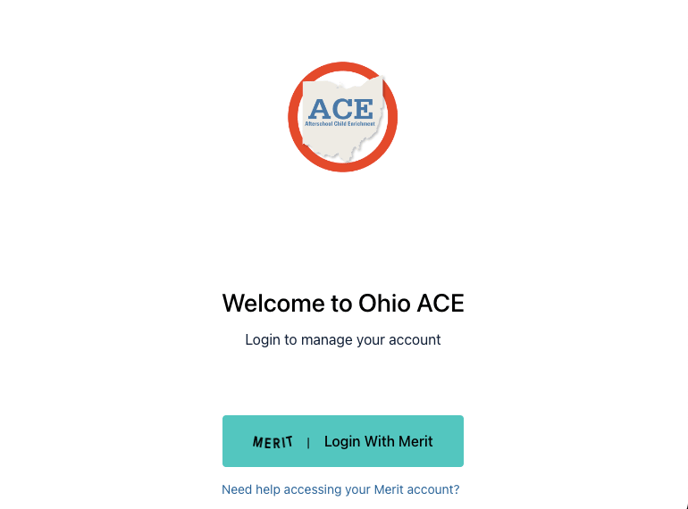
Click on the Connect bank account button.
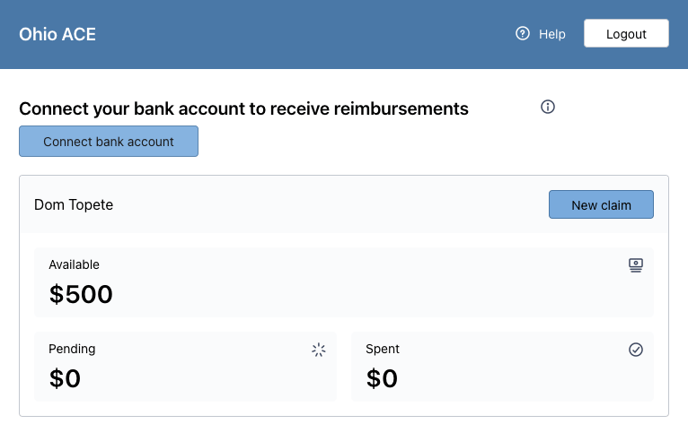
Enter your banking information.
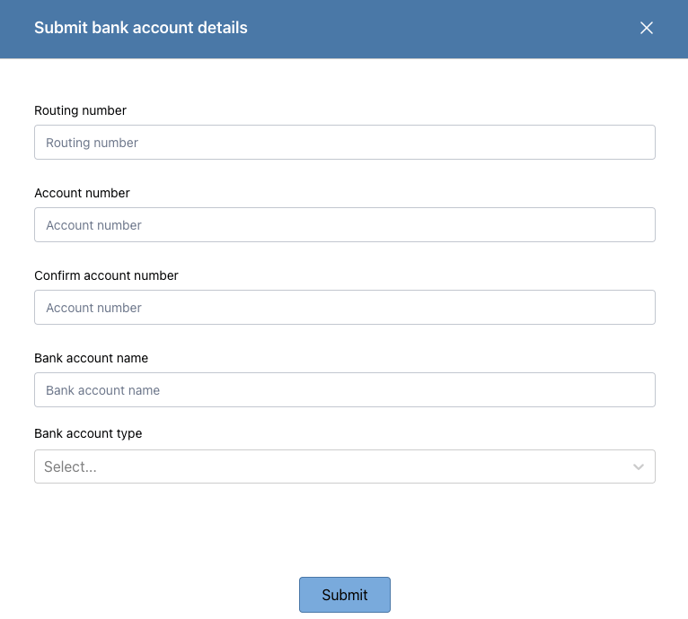
Click Submit and you're all set!