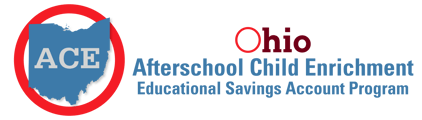The steps below outline the initial onboarding process to the Merit app.
1. Find the email from help@merits.com that has the "Create my account" button. Right-click "Create my account"
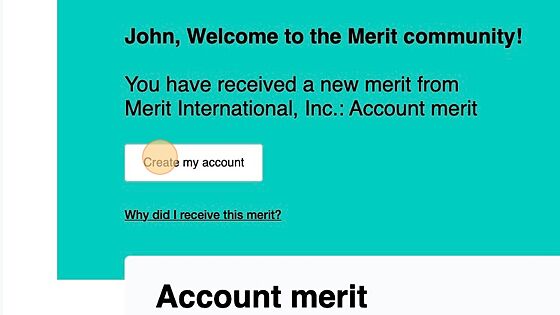
2. Click "Open Link in Incognito Window" or "Open Link in New Private Window," depending on your browser. Another option is to close all browser windows and then clear your cookies and cache from your browser to prevent login issues.

3. Enter and re-enter your new password.
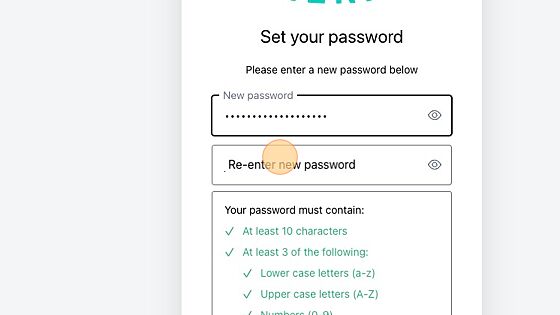
4. Click "Reset password"
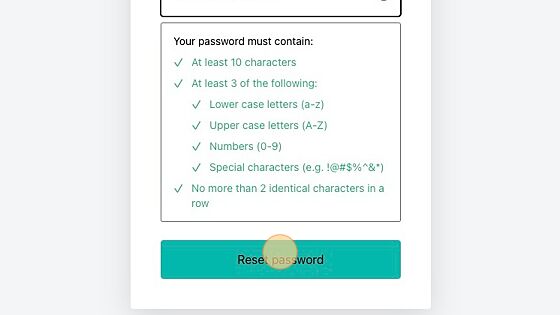
5. Click "Go to Login"
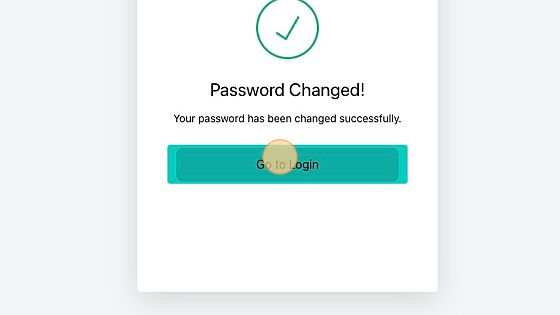
6. Click "Login"
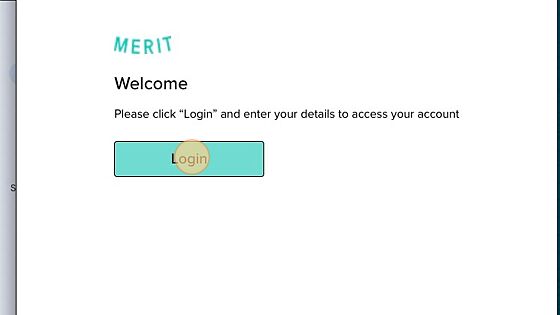
7. Enter your email and password and click "Continue"
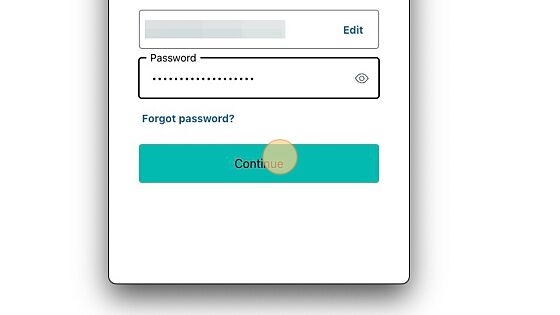
8. Click "Remind me later" or "Not on this device"
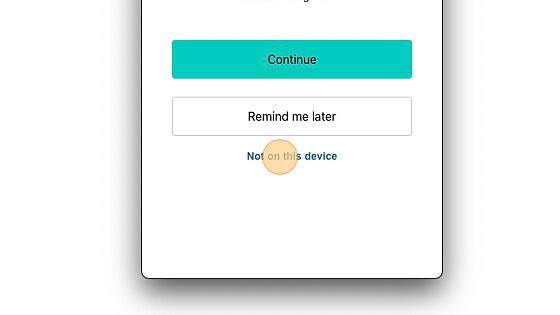
9. Click "Display name * This is the name that will be displayed on your Merit account." You may also edit your name from this page if there are any mistakes.
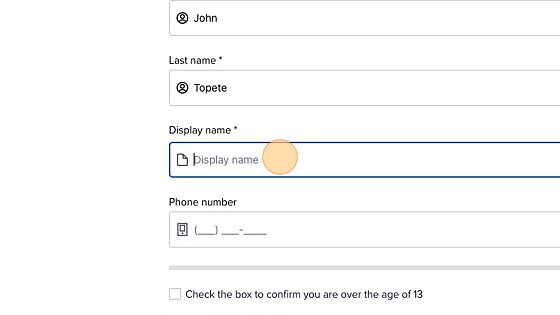
10. Confirm that you are over the age of 13 and accept the terms of service, then click "Submit"
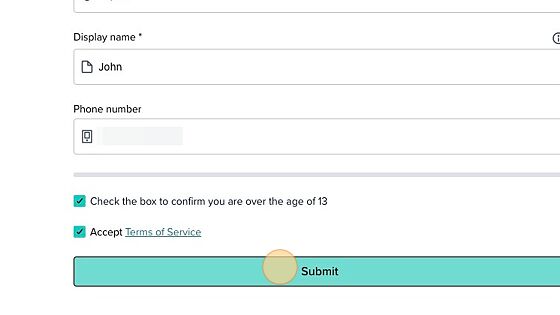
When you're ready to submit a claim for reimbursement, head to the Ohio ACE app and click Login with Merit.
You'll use the email address and password you created during the account setup process.
Before you submit your first claim, you must first link your bank account. Click the Connect bank account button and follow the instructions.
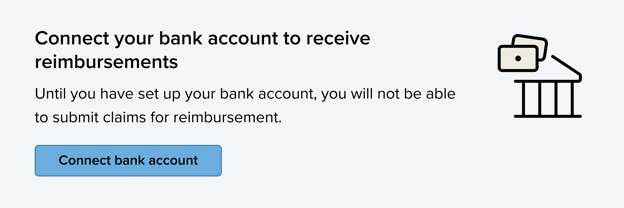
For each child awarded the grant, you'll see a dashboard that lists the available, pending, and spent funds. Below you can see the list of claims that have been submitted and the status of each.
To submit a claim for reimbursement, use the New Claim button
Your child's name will auto-populate.
Enter the service provider number, use to navigate to the Ohio ACE marketplace to find the qualified service provider number.
If your purchase is not from a qualified service provider, you may still submit a claim for reimbursement. Open up the window to enter in the service provider details by clicking "Is the service provider not currently in the ACE program?"
A popup window will appear. Enter in the information about the service provider. DO NOT enter your personal information. The service provider will be contacted to confirm the purchase. Incorrect contact information will lead to a rejected claim.
Please note that processing times may be extended for claims associated with service providers that are not participating in the Ohio ACE program.
Next, enter information about the purchase:
- Service Category - Use the dropdown menu to select from the available options.
- What educational benefits did your child receive-
- Please give as much information as possible about the educational value your child received to support your claim. Claims that don't include the stated educational value will be rejected.
- Date of Service - Please enter the date the service started, for homeschool students purchasing hard goods, please enter the purchase date.
- The purchase date for hard goods must be on or after April 25, 2022
- The service date must start on or after April 25, 2022
- The purchase date for hard goods must be on or after July 1, 2022
- The service date must start on or after July 1, 2022
- Date requirements for awards granted for the 2021-2022 school year
- Date requirements for awards granted for the 2022-2023 school year
- Claim Amount - Enter the amount of the claim; the amount available is shown below the textbox.
You will be asked to upload supporting documentation of your purchase or invoice. Do not round up the claim amount.
- Pay to - Select where the funds should be disbursed. Please note that if the service provider has not linked their bank account with the Ohio ACE Program, the only option available will be to reimburse funds directly to you.
When everything is entered as intended, submit your claim by clicking Submit.
You can view the status of your claims directly within the app.