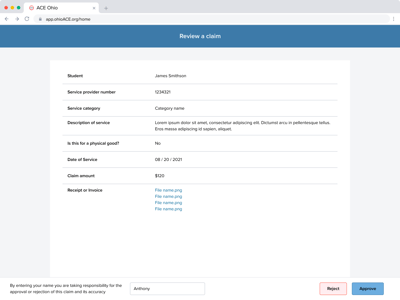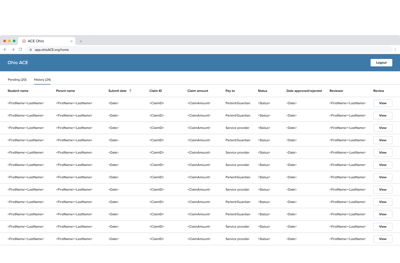Thank you for participating as a Qualified Education Service Provider with the ACE Ohio program.
Great news! As a service provider for students using Ohio ACE grant dollars at your place of business, you have a new portal for viewing and approving or rejecting Ohio ACE claims.
-
To access your dashboard, follow this link: https://app.aceohio.org/service-provider (double check your browser has not re-directed you to a Parent account) Click on the Link with Merit button as shown below.
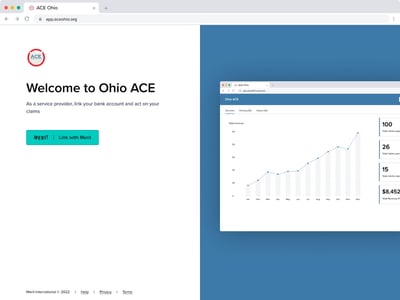
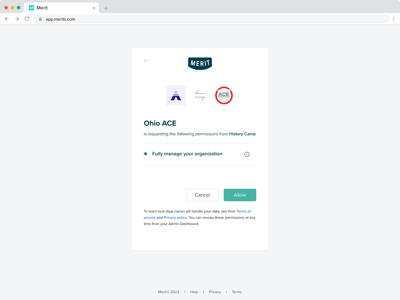
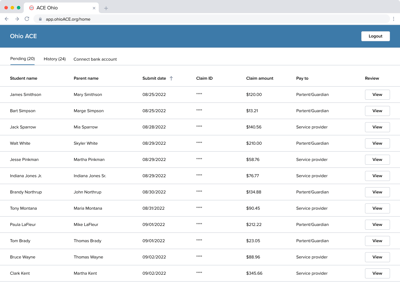
-
Click on the third tab option “Connect bank account”
-
Fill out your routing and account number Then, click “Submit”
-
You will see a success page indicating your bank account has been successfully connected
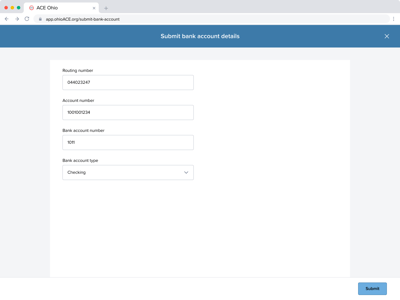
-
-
Check the details of the claim, including the attached receipt, to ensure that claim information matches the records you have for this student.
-
Fill in your name at the bottom of the claim for recording the person who reviewed the claim.
-
You may choose to either approve or reject the claim by clicking one of the buttons in the lower right of the screen
-
-
If you choose to reject a claim, select a reason for rejection from the list of options. You may also include additional explanation for why a claim was not approved. This will be shared with the student’s parent or guardian.
-
If you “Approve” the claim, you will see it appear under the history tab in your Service provider portal.
-
-
-