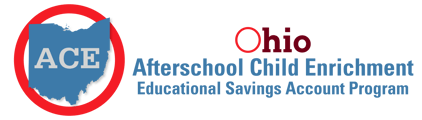Access the Merit Member app to activate your ACE grant at member.merits.com or download the app from your mobile phone's app store.
Note: If this is your first time here, you must create a password by using the "forgot password" option at the login screen and register your account. The email address must match what is on file with your Ohio ACE application. Need help updating your email address?
Merit users are required to accept their Account Merit in order to link their ACE account.
Activating ACE Funds
Funds are listed as "Parent/Guardian Approval" merits on the Merit Member app. You will find one merit for each student granted the award and for each award year. Accept these merits to activate the funds on your ACE account.
Once all your merits are accepted, you can view your fund balance and submit claims at app.aceohio.org or on the ACE mobile app found in the app store.
You can select Ohio ACE under the connected apps from within the Member app to be redirected there.
Note: If you have updated your email address since your last visit and are automatically logged into the Ohio ACE app you will need to log out and log back in to view the most current information.
If you need any help or have questions, feel free to contact us at help@aceohio.org for further assistance. You can also find answers in our Help Center.